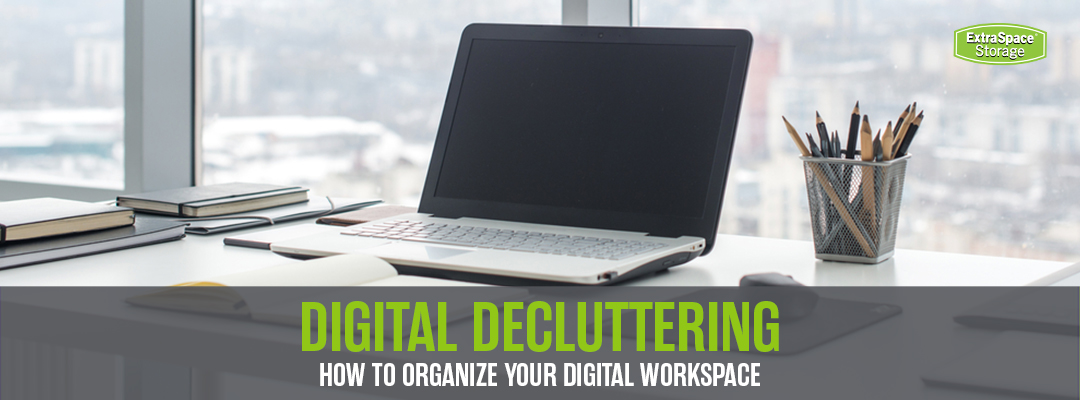At Extra Space Storage, we’re all about making space for the things that matter most—that includes our workspaces. It can be hard to stay productive and on top of tasks when your digital workspace is cluttered and unorganized. Fortunately, we have some great digital decluttering tips that can help you get focused!
- Declutter Your Inbox
- Declutter Your Digital Files
- Declutter Your Bookmarks
- Declutter Your Photos
- Declutter Your Smartphone
- Declutter Your Social Media
Declutter Your Inbox
Over 300 billion emails were sent per day worldwide in 2020. With newsletters, ads, spam, and other non-priorities coming in constantly, keeping your inbox clean and clutter-free can feel like a full-time job. Whether you’re the type who keeps everything in the main Inbox folder or you’re part of the Inbox Zero club, there are some simple things you can do on a regular basis to keep your inbox in a state of Zen.
- Unsubscribe from unwanted emails. Big batch services like Unroll.me and Unsubscriber are great options for taming an unruly inbox.
- Don’t procrastinate. Immediately delete, file, or flag emails for follow-up.
- Set calendar or task list reminders so that you can come back to emails that you’re unable to tackle right away.
- Make use of automatic rules and category filters offered in programs like Microsoft Outlook and Gmail. Third-party apps like SaneBox can provide added automation as well.
- Schedule a recurring time each week for general inbox review and cleanup.
Declutter Your Digital Files
Before you tackle a cleanup of your computer or hard drive, start by taking inventory of what you have. Are there common themes or files you could be grouping together? Consider creating a system that ensures each file has a proper place and is easy to find on your computer or hard drive.
- Group and organize files based on projects, dates, or file types.
- Use a consistent naming convention. When it comes to proper naming conventions, file names should be consistent and descriptive. Add dates and version numbers for optimal sorting.
- Create a directory of parent and subfolders, but be mindful of overuse. Subfolders shouldn’t be nested more than two or three layers deep
- Avoid storing files on your desktop, even temporarily.
- Set a reminder to review files, delete what you don’t need, and back up what you do.
- Don’t fall for “just in case” syndrome (i.e., keeping outdated files you think you might need someday).
- Beware of sneaky digital clutter catchers like your Downloads folder. It might contain files from old software downloads and other files or attachments you don’t need.
Declutter Your Bookmarks
Similar to your digital files, the bookmarks in your favorite web browser may be randomly saved and unorganized. With bookmark folders, consistent naming conventions, tags, and more, you can organize and declutter your digital bookmarks in a way that’s unique for your website browsing needs.
- Reserve the bookmarks bar for websites you visit frequently.
- Use folders and organize bookmarks in categories, such as blogs, news, travel, and business.
- Sort category folders and individual bookmarks alphabetically.
- If your internet browser allows it, use #tagging features to recall important topics easily.
- Delete old bookmarks you haven’t used in the past 6-12 months.
Declutter Your Photos
Taking a moment to organize all of your digital photos can be overwhelming, but getting into a habit of sorting photos into specific folders, using easy-to-search file names, and purging photos you no longer need can help you reduce your digital clutter and locate what you need faster.
- Set aside time to go through and organize all of your photos. Depending on how many photos you have, this could be anywhere from a few minutes, a few hours, or a few days.
- Group photos by date, theme, and/or location. Create folders around these groups where your photos will live. You can also create a miscellaneous folder for photos that don’t fit a specific category.
- Get rid of any duplicates and photos you no longer need.
- Don’t forget to delete the discards from your trash folder, as photos consume valuable storage space.
Declutter Your Smartphone
Apps on your smartphone can go unnoticed for months (or even years), creating unnecessary clutter on your digital device. But deleting apps can be an unexpected challenge. You might find yourself wondering “What if I need this app someday?” If this is you, think ahead about the benefits of a more minimal phone, including improved mood, less data usage, better battery life, and fewer distractions.
- Delete apps you no longer need or only use once in a while.
- If you struggle to delete apps right away, try moving them to a folder for a month (or another set period of time). If, after that month, you haven’t used the apps, delete the folder and all of the apps within.
- Use a password manager to keep login credentials secure and in a single location.
- Disable non-essential push notifications, such as news headlines and special offers.
- Clean up your contacts. If you can’t think of a scenario where you’d contact a specific individual, it might be time to remove them from your phone.
- Delete old text threads, especially those containing images that take up valuable storage space.
- Declutter and reduce screen time by removing distracting social media apps from your device.
Declutter Your Social Media
Are you ready to reclaim your social media feed? While social media is a powerful tool to help us connect and stay informed, it can also create distractions and feelings of overstimulation. Declutter your feed and make time spent on social media more intentional.
- Review the lists of people and businesses you follow, and unfollow any that no longer interest you. If you haven’t engaged with someone in several years, consider unfollowing them.
- If unfollowing seems too harsh, try muting accounts that you don’t regularly engage with.
- Treat your feed like a curation of your favorite things and only follow business and product accounts that you genuinely love.
- Limit or completely turn off notifications. If you’re feeling brave, turn off direct message as well.
- Remove social media apps from your smartphone altogether if they provide no value.
With these helpful digital decluttering tips, you can reclaim your digital workspace, be more productive during the day, and find things you need faster!